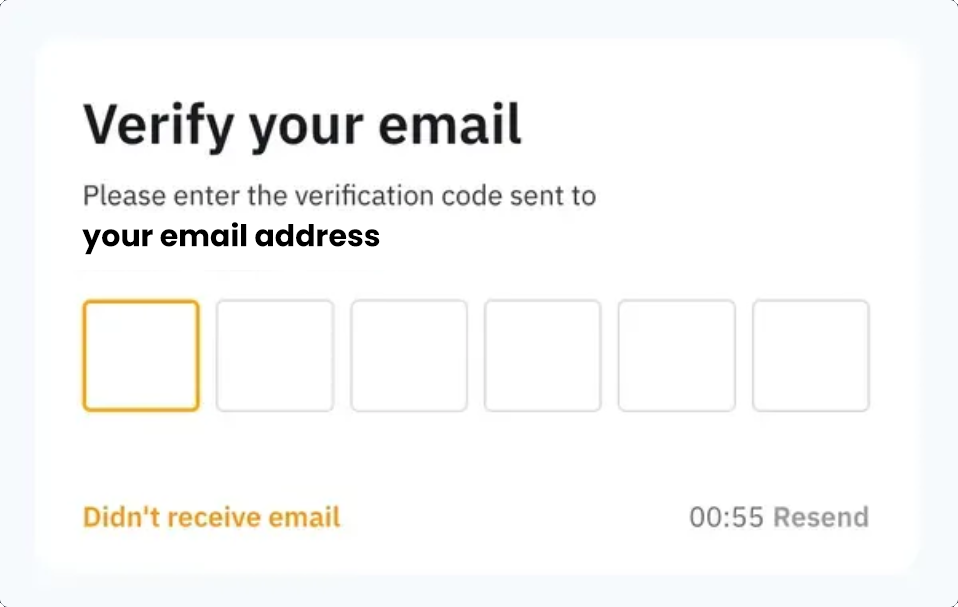How to Buy the MOJO Token
Information about the MOJO token, where and how to buy it, and its role in the expanding Planet Mojo ecosystem.
What is Planet Mojo?
Planet Mojo is an interoperable gaming ecosystem backed by Red Moth Network and powering Mojo Melee, GoGo Mojo, Mojo Maker and beyond with MOJO.
MOJO is the utility token for Planet Mojo and its ecosystem of games, products and experiences. MOJO powers token-gated products, services, and experiences.
If you're new to Planet Mojo and wondering where to start or what to explore, this guide is tailored just for you. Here, you'll find all the essential details about who we are and how to acquire your first MOJO tokens, opening the door to a universe of gaming and experiences unlike any other.
Where to buy MOJO?
$MOJO made its debut on April 8th at 10AM UTC and is currently available across three main exchanges:
Stay up to date about the latest available exchanges on:
Please exercise caution, refrain from clicking on any suspicious links, and proceed with extra diligence.
How to buy MOJO?
Using Bybit as our example, we'll show you how to create a CEX account and begin trading MOJO.
You can choose to sign up on your desktop or on your mobile phone using either your email address, or your mobile phone number. Bybit also offers Google and Apple account sign ups.
Please note that if your country falls under Bybit's restricted countries list, you will not be able to sign up with Bybit. Make sure to check each exchange's list of restricted countries before attempting to open an account to avoid getting your KYC rejected.
Signing Up on PC/Desktop
Step 1 - Make sure you are on Polygon Network, then click on the Sign Up button on the top right corner of the Bybit home page.
Step 2 - Choose your preferred method of signing up: Email or Mobile. Then, input the necessary details accordingly.
Note that the Referral Code field is optional and can be left blank.
Step 3 - Click on Create Account after reading and agreeing to Bybit’s Terms of Service and Privacy Policy. A window that shows a list of restricted countries and regions will pop up. If you’re not from any of the countries listed, click on No to continue.
Step 4 - Complete the reCAPTCHA verification and enter the verification code that you’ve received based on your preferred method of registration.
If you’ve selected Email, you’ll receive the code in your email inbox or spam/junk inbox. If you’ve selected Mobile, you’ll receive an SMS code on your mobile device.
Once your account has been verified, you are able to go to "Trade" then "Spot Trading" and search for MOJO, or simply click here to go straight to our Bybit listing. From there, you can simply buy and sell the token following the normal trading tutorial provided by the exchange.
How to add MOJO to MetaMask?
Step 1 - Make sure you are on Polygon Network. Click on 'Import tokens', located at the bottom of the 'Tokens' tab on your wallet homepage.
Step 2 - Switch to the 'Custom token' tab at the top, and then enter the token address in the first field: 0xed2d13a70acbd61074fc56bd0d0845e35f793e5e
Step 3 - Click 'Add Custom Token' to proceed.
Step 4 - You will now see a page asking you to confirm that you want to add the token. When you click 'Import Tokens', the token type will be added to your wallet.
What Is the Utility of MOJO?
$MOJO Sinks are ways to use MOJO in the Planet Mojo Ecosystem.
$MOJO Sinks lock up the circulating supply, refill the Gameplay Pool, and reward stakeholders through Sink Distributions.
Below are some Sink examples:
GAMEPLAY SINKS - Shop cosmetic and gameplay items using MOJO.
LOADOUTS - Acquire random collection sets of Planet Mojo game assets.
TOURNAMENTS - Entry fees paid in MOJO.
LAND GAMEPLAY - Land Altars allow Mojos to open Portals to other worlds & dimensions. Collect Energy Stones to craft Aura Crystals with MOJO to power Altars. Open Portals with Altars to unveil unique in and out of game rewards.
MOJO Tokenomics
Here is the allocation breakdown and overall tokenomics design for $MOJO
Please remain vigilant, avoid clicking on suspicious links, and exercise caution.